Unpack/Repack boot.img and Port Kernel
Port Custom Kernel
Hey People,
Another tutorial to Unpack/Repack bott.img and port kernel for every MT65XX device.
Step By Step full HD video guide can be found here : https://www.youtube.com/watch?v=B6BfgmsZcQc&feature=youtu.be
ONLY FOR PERSONAL USE © copyright 2015. All rights reserved.
You must take permissions from Ajit Guraya(Me) before sharing this in any Forum, Blog, Website or anywhere else.
Things You Need:
Cygwin and Android Kitchen Properly set up : Guide here
Notepad++ : Download Here
WORKING FOLDER (Guide to create working folder at the end of this post)
Stock_ROM boot.img
Port_ROM boot.img(needed if you want to port kernel)
Kernel can be ported from any MT65XX to any MT65XX
To Unpack boot.img
1. Right Click on Cygwin and run as an administrator
2. Type cd kitchen
3. Type ./menu
4. Once Android Kitchen opens type "0" without ""
5. Now type 12
6. Now type "w" without "" (note : you first need to set up a working folder, steps to create working folder at the end of post)
7. It will extract the stock boot.img in the folder where you setup Cygwin and Android Kitchen
8. Now type "a" without ""
10. Press enter after placing the Port boot.img in the new bootimg_xxx_xxx folder
11. Now after the Port boot.img ha been unpacked open the kitchen folder
12. Now open BOOT-EXTRACTED and bootimg_xxxx_xxxx in two different windows
13. Open boot.img-ramdisk in both the Port and Stock folders and copy everything that is inside Port boot.img-ramdisk folder except for init.rc
14. Now delete all the folders in Stock boot.img-ramdisk
15. Now paste and replace all the files from Port boot.img-ramdisk folder in Stock boot.img-ramdisk folder
16. Now right click on the Stock and Port init.rc and select edit with notepad++
17. Now go to the export BOOTCLASSPATH line of Port init.rc and copy the entire line and replace it with the Stock export BOOTCLASSPATH (make sure they are in the correct category see image to understand)
18. Now save the Stock init.rc file and close notepad++
19. Now open cygwin and type "b" to repack the ported boot.img
20. After the boot.img is successfully repacked you can find the ported boot.img in the Working_xxxx folder
DONE!!!
All CREDITS GO TO ME
Now to create Working Folder
1. In Cygwin type 1 and put your stock rom.zip file in original_update if you do not have it you can use the boot.img and settings.img
2. You can get system.img and boot.img from this guide BackUp Using MTK Droid TOOLS follow step 1 to 8 on the guide
4. Now Follow the steps on Android Kitchen to create working folder
IF YOU HAVE ANY PROBLEMS PLEASE FEEL FREE TO ASK ME
About MTK Hacker Pro
Hello Guys, I am Ajit. I love to tinker around with gadgets especially with Android. I like to break things and then build them up again. I also develop for Arduino and a Physics student who is fascinated by the Universe.








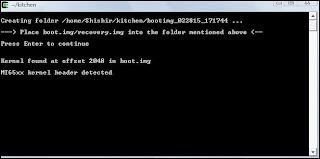












P5000, when i finished, i put boot.img in stock rom and flash it with sp flash tool but remains stuck on black screen..
(the stock rom is not .zip i can't install from recovery)
Help please
what android version are you in. ?\and what do you mean by this line "I tried to port Lollipop kernel (not all rom, just kernel for set cpu and gpu easily)"
http://mtk65roms.blogspot.it/2015/03/442-pure-lollipop-rom-for-mtk6592.html?m=
real lollilop for mt6592 does not exist :( ..
and if you already have a SP Flash tool backup then flash the backup. (recommended) i have a guide on how to flash stock ROM using SP flash tool.
FYI : 2-3 mt6592 devices already have got lollipop. and Micromax, Coolpad are soon going to release Lollipop for MT6592 in this year. it was going to be released sooner but there were some bugs and Coolpad is making it's own custom ROM based on Lollipop so it is taking time.
Kernel for me is important because with stock kernel I can't modify frequences/mV of my MTK
you can modify frequencies in MT6592 just google for a CPU control app i prefer No frills CPU control get it from google play. it allows to change Min and Max frequencies but does not overclock or underclock the device it just changes the stock frequencies
eg. if your device is 1.7Ghz it will allow you to set you Min frequency to 1.7GHz and change governers
My device has a fingerprint sensor and i asked to you if I can port it (NFC too)
yes pay $800-$950 buy a Samsung S5 or S6 whola you get the fingerprint sensor.
are you crazy bro ? how are you supposed to get a fingerprint sensor for your device -.-
I already said before that my device (elephone p5000) have a fingerprint sensor and i would port it to S5 ROM/Lollipop442 it is possibile?
I want undervolt etc for increase battery life
Just undervolt the Max CPU Freq. and the battery backup will become good
Maybe you did not read it..and i did not say anything about to check the specs of my p5000 ...
Okay i will do it, but you did not answer to my questions, for custom kernel and finger porting there is no solution? Just that
no there is no custom kernel. and i do not have any fingerprint device so i cannot build a fingerprint supported ROM
happy modding
Could u plz tell me, which is the folder to paste Ported Kernel??
Here, it's given that we have to copy all files from ramdisk except init.rc
But the mount points particular to my phone are listed in stock fstab
If I replace it with fstab from port, how will it work?
And.., in my stock ramdisk, I have files like init.sprout.rc init.sprout.usb.rc which are specific to my device.
Do I have to leave those files as it is or delete them??
Thanks
we have no of ported roms based on 4.2 but not more than that, even lp is themed by us to use and somehow enjoy lp looks.
email me : ajit4guraya@gmail.com
will reply to you tomorrow after school need to sleep now 10 PM here now
As you know that cm12 has been made by some dev for kingzone device having 6592 using KitKat kernel build, not source code. Can you tell how to port it ?? I don't have kernel source.Thanks,
i already ported it. lot of bugs
and if you ported a kernel form a ROM then you must also port and flash the ROM with the ported kernel
Awaiting you reply. Thanks.
Plsss.. help.. I'm porting pure aosp in lollipop with my lenovo a516 and got stuck at bootanimation... is this a kernel? I did following your tutorial correctly...
I have a bricked so called "lenovo K3W" fake phone, real specs-
5" display
QHD 960*540
6582
512 MB RAM
2GB ROM
Build Number:ALPS.KK1.MP1.V2.16
Custom Number: 1421412645
Android 4.4.2
Since I don't have the stock ROM I cant do porting to your ROMs, right?
last ROM I tried boots to a display problem (all white with a gray stripe in the middle)
Any ideas? thanks in advance!!!
I cannot create a working Flder under Android kitchen-.-
It says "No ROMs found under original-update folder!".
But in this folder are the Boot.img and the system.img
Can you help me please?
i install that but in step6 "boot image tools "
my option is no "w"
see
http://8pic.ir/images/k139ujz228zf7e0b0336.jpg
Few queries for few,but before that the history :/.
I have a HTC 816G MKT 6582 chipset, MALI 400MP graphics card, with ANDROID 4.4.2 . Well accidentally I flashed the stock ROM but luckily the phones working. Bad news one, is I can't go into recovery ( I'm guessing the recovery module is corrupted). Bad news two, is I dont have a backup of the Stock ROM.
Now Query 1, looking at your tutorials on Stock Rom using kitchen and other tools. I figured it's important to ask you where can I find the stock ROM for HTC 816G.
Query 2, if everything thing goes well with the recovery and stuff, can I install CM 12 on this phone ?
Regards
you need to search yourself for the stock ROM, google is your friend
Thanks again.
you cannot flash another device ROM to your device without porting you will get stuck in bootloop
http://www.mtkroms.com/2015/02/build-custom-clockwork-recovery-for.html?m=1
libcameracustom.so
libfeatureio.so
libjpeg.so
libdpframework.so
Also the camera specs have changed..i tried 3rd party apps but still the specs dont restore.plz help
the camera specs will not be the same, this ROM is not built for your device and will not have the same specs as your device.
eg : if your device has 20 MP but the ROM you ported was built for 2MP, The ROM will utilize only 2 MP and not the 20MP
Don't know why you are having a issue.
What exactly is the problem ? Do you get sound while playing youtube videos and stuff ? have you installed any audio drivers like dolby or viper4android, if so uninstall them
And plz tell me the camera fix
No you cannot get your megapixels back, you either have to return back to your stock rom if you want your original megapixels or stick with the megapixles in this ROM. I already told you this before and also gave you an example
Check your volume settings, there is no question of not hearing ringtone if the sound is working in other places
use 3rd party app from play store like video illusion for video recording
I have a doubt in the aicp rom, u said kernel or zimage depending on the tool u use, which tool r u talking about? Plz explain.
Thnx in advnce
I have 2 almost same phones only display resolution differ one running jb another kk, if I flash only boot.img and system.img will the phone boot ? Thanks.
do at your own risk
i tried to port coloros rom (mt6572) for my device but when i try to flash it i get error: some symlinks failed.
(sorry for my bad english)
and delete META-INF in coloros and replace with the newly downloaded META-INF
i've followed all the instructions to port and it failed.
please help.
thx
What should i do
Where do i search it?
my question is can i use this guide to port a kernel that compatible with my device?
if there is modification of the guide please tell me.
I do all the things and all good but only problem is that after starting the handset...then homescreen appears....but after 10 to 15 sec, it stucks to homescreen and suddenly blank screen appears and does not restart on pressing powerkey.and to restart, i pull battery and then power on and homescreen appears but same problem happens again...so help please.....
I have karbonn titanium s1 plus.which i purchased 1 year earlier.
i have some soft brick like problem as i think.
As the problem appear in my smartphone starts when i search for upgrading my android version and i do various experiments on that.....
One day i download a zip file named S5 CWM 6.0.4.9.zip file and i flash it in recovery mode which is(android recovery like something).and then i reboot my phone then my phone open normally and i scroll up/down and opened other apps,but after 15 second,my phone screen stucks and blank screen appear and then i try to switch on by powerbutton but no response then i pulled out battery and then i press power button then it opens normally to homescreen but again after 15 seconds ,same problem appear.and so i asked to my friends ...and they said me to flash custom roms and philz clockworld mod and i done all the process but on starting the phone and going to homescreen ,same problem appear (blank screen).so give me idea please as my phone is bricked for 7 days.......please
How to create one?
Is there any other way to do it manually
I think I'm stuck at the process of kitchen android at "Creating ramdisk cpio archive ..." ..
How did that happen ?
Or can you tell me how many minutes do I need to wait ..
I'm waiting 10mins now ..
Help please ..
Thank you in advance!
I am using Canvas nitro and ported S5 rom on it, everything is fine but the thing is that proximity sensor is not working.
Thank you for your work. I'm using Ulefone U9592 4.2.2. How do I upgrade to 4.4. I tried ur method, but can't succeed. Hope you can help.
Regards,
Raghav
2. If you want to see more comments click on "Load More" at the end of the page to load all the comments
3. If I do not reply (I mostly reply) to your comment then your query has already been answered, your question is off topic, or there is no reason to answer it at all
4. Do not comment on Pages, Only comment on Posts. In some pages new comments cannot be loaded and I cannot reply. (Page example : Custom ROMs For MT6582)
5. Thank you for your interest in MTK ROMs